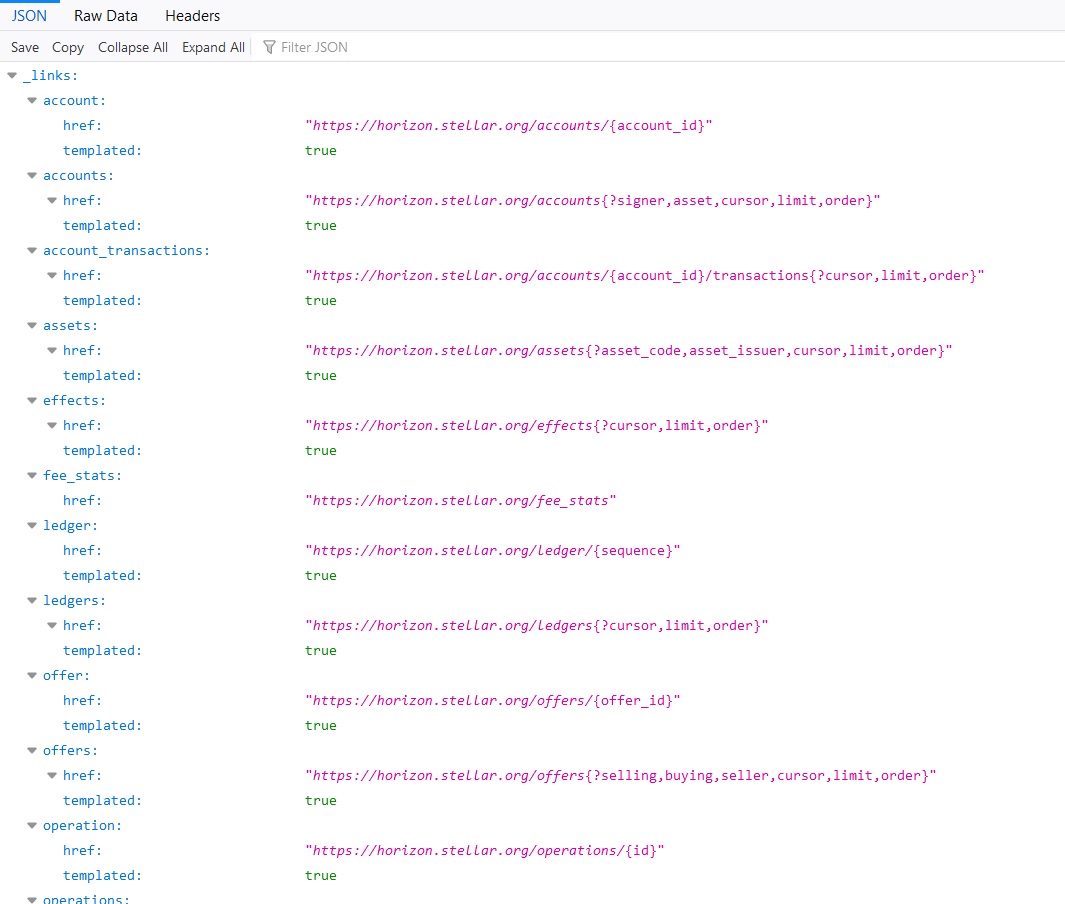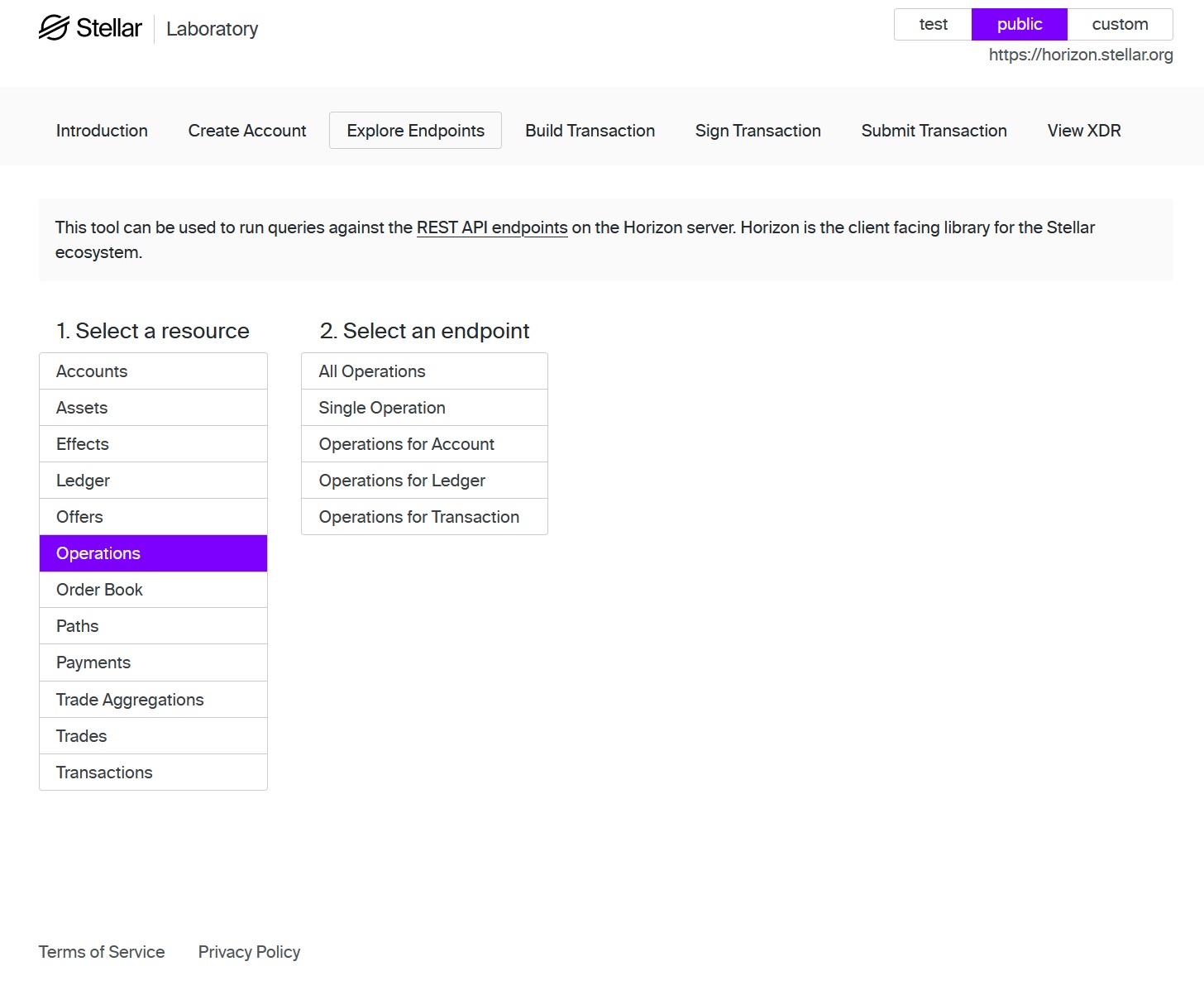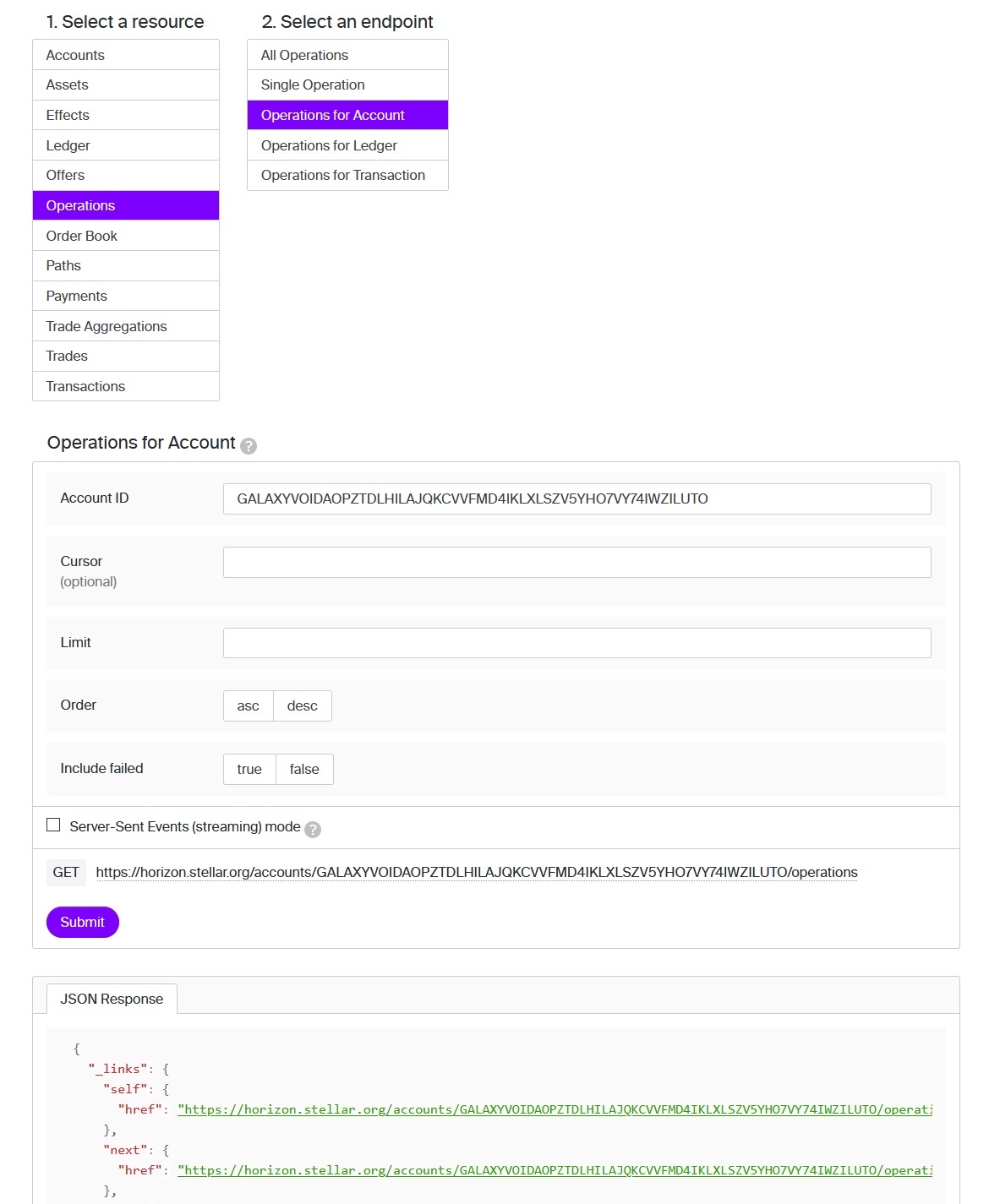how could I inspect the transactions in the blockchain, like other cryptos having blockchain inspectors even online. I can get the ledger .xdrs but I can't open them I'm only seeing binary, but I'm sure there is a way to convert to see the actual transactions. It would be interesting to see x sent y amount to z in this blockchain etc. I'm lacking the technical skills but I'm so curious, I read the documentation but not helped me out. Anyone here with the enough patience to help?
1 Answer
All the transactions are encoded into XDR format (External Data Representation). Horizon decodes it and displays all the transactions in a readable format (JSON). In order to inspect the Stellar blockchain in a better visual experience, you must interact with Horizon, or use any Stellar block explorer that interacts with a Horizon server on the public Stellar Network.
There's a great tool created by the SDF called the Stellar Laboratory. It has an endpoint explorer which is technically the 'block inspector' you are speaking about. You can also make operations on an account or send transactions to other accounts. It's an amazing tool to use and understand the Stellar Network better.
From the official documentation:
Horizon is an API server for the Stellar ecosystem. It acts as the interface between stellar-core and applications that want to access the Stellar network. Horizon provides a RESTful API to allow client applications to interact with the Stellar network. You can communicate with Horizon using cURL or just your web browser.
I would try from your browser though to see how fast it is. If you go onto https://horizon.stellar.org/ it will show you all the options you can choose from:
Some options for example:
https://horizon.stellar.org/accounts/ [put a public key / account id here]
https://horizon.stellar.org/operations/ [put the operation id here]
Try these 4 from your browser and see the results:
The options are displayed better in the Laboratory:
or if you'd like to use a Stellar block explorer online that may display the JSON in a better format, you can Google search "Stellar block explorer" and use any of the top 5 results.
-
1Thank you I did my own research and found some websites and ducumentation parts what helped me some but never seen such a good collected, well written asnwer as yours now I understand a lot more than yesterday :) Commented Aug 4, 2020 at 0:00
-