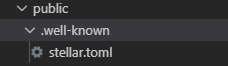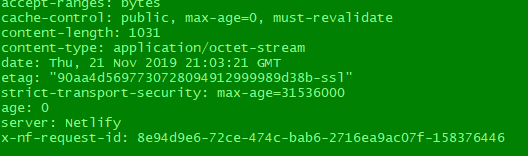Stemming off of this converstaion
https://galactictalk.org/d/2199-how-to-set-up-a-stellar-toml-file-with-reactjs-nodejs-stack/14
I have been able to identify that when using netlify to build a react app, that a .htaccess file is not used by netlify. Instead, the netlify.toml file is used to configure any custom headers. I have the following inside of the netlify.toml file
[build]
base = "crypto-movez/"
publish = "crypto-movez/build/"
command = "npm run-script build"
[[headers]]
for = "/.well-known/stellar.toml"
[headers.values]
Content-Type = "text/plain"
Access-Control-Allow-Origin = "*"
after conversating with some devs on the KeyBase app, it was suggested that I bring the question here to be able to receive additional support.
above is a picture of the file structure. When navigating to the website domain and going to the '/.well-known/stellar.toml', the file is then downloaded.
above is a picture of the curl response I am getting. I know that the content-type needs be returning as text/plain, and even though i am setting the headers in the netlify.toml file to allow for that type of content, this is what is coming back.
Any help is greatly appreciated. I have looked through as many other explanations possible so if you could please answer specifically that would be AWESOME